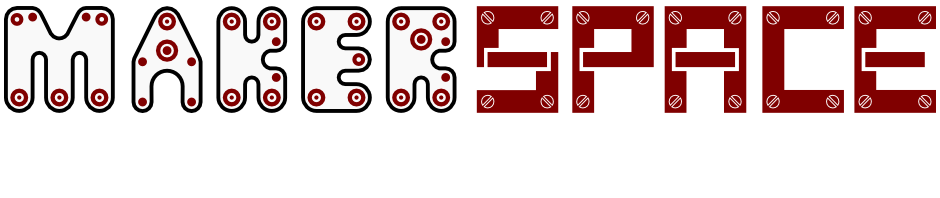This is aimed at seasoned developers who know they dislike IDEs, not so much for new users as there’s a lot that I don’t explain. Can provide a good grounding if you’re prepared to put in the work though.
Android development seems only ever to be taught through the suggestion you should ‘use eclipse’ (or another IDE) and not worry about the ‘magic’ that compiles your various files in to your output apk.
I’m not a fan of that kind of thinking!
I like text editors, compilers, archive tools and knowing what applications are involved – it makes it all more real and helps track and fix problems when they occur. I reluctantly admit the integration in an IDE generally provides some useful functionality, but it usually comes inextricably linked with a cost that developers worry less about keeping track of things in their head.
Given my introductory rant above, I’m now going to dump a ‘magic’ script here… android_cli_env.sh
The envisaged usage would be:
$ vi android_cli_env.sh # set up paths and project name
$ source android_cli_env.sh
$ mkProject
$ compile
$ startVM
$ testApp
For those who are interested to know more they can read the bash script to see what it does, or read the article that I eventually found that explains the various tools involved.
I hope that’s useful to someone, I may put some links to ‘getting started’ up here at some point as people have said they’re interested in Android dev in the past…